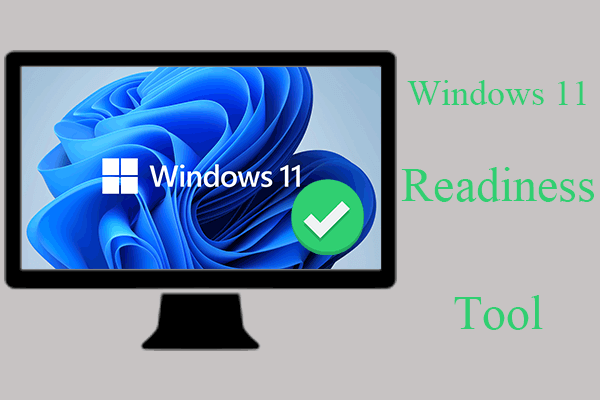
Altiris Windows 11 Readiness Tool Download
The Altiris Windows 11 Readiness Tool Download is a utility designed to help organizations assess their systems' compatibility with Windows 11.
As organizations contemplate the transition to Windows 11, assessing system compatibility becomes a critical step in the upgrade process. The Altiris Windows 11 Readiness Tool offers an efficient solution for IT administrators to evaluate their fleet’s preparedness for Microsoft’s latest operating system. This powerful utility, developed by Symantec (now part of Broadcom), provides a comprehensive analysis of hardware and software configurations across networked devices. By identifying potential obstacles and offering detailed reports, the Altiris tool empowers businesses to make informed decisions and streamline their Windows 11 deployment strategy. This article explores the benefits and functionality of the Altiris Windows 11 Readiness Tool, guiding readers through the download process and optimal usage scenarios.
Understanding the Altiris Windows 11 Readiness Tool
The Altiris Windows 11 Readiness Tool Download is a powerful utility designed to help organizations seamlessly transition to Microsoft’s latest operating system. Developed by Broadcom (formerly Symantec), this tool is an integral part of the Altiris IT management suite, offering comprehensive insights into your enterprise’s Windows 11 compatibility.
Key Features and Benefits
The Altiris Windows 11 Readiness Tool provides detailed reporting on compatibility issues, including processor and TPM requirements. It offers actionable recommendations to address identified problems, such as hardware upgrades or software updates. By automating the assessment process, this tool significantly reduces the risk of errors and disruptions during migration.
Integration and Optimization
One of the tool’s strengths is its seamless integration with other Altiris solutions, like the Deployment Solution. This integration streamlines the entire migration process, from initial planning to final deployment. Moreover, the insights gained from the Altiris Windows 11 Readiness Tool can help organizations optimize their overall IT infrastructure, preparing them for future technological advancements.
User-Friendly Interface
With its intuitive design, the Altiris Windows 11 Readiness Tool Download is particularly beneficial for organizations with limited IT expertise. Its user-friendly interface and comprehensive reports provide clear guidance throughout the migration process, ensuring a smooth transition to Windows 11.
Checking Windows 11 Readiness with the Altiris Tool
Understanding the Altiris Windows 11 Readiness Tool
The Altiris Windows 11 Readiness Tool download provides IT administrators with a powerful solution for assessing their organization’s readiness for Windows 11 deployment. This tool, developed by Broadcom (formerly Symantec), offers a comprehensive analysis of hardware and software compatibility across networked devices.
Key Features and Benefits
The Altiris Windows 11 Readiness Tool download enables administrators to:
- Scan and inventory hardware specifications
- Identify potential compatibility issues with existing software
- Generate detailed reports on system readiness
According to Broadcom’s documentation, the tool can verify critical requirements such as TPM 2.0 and UEFI Secure Boot, which are essential for Windows 11 installation.
Streamlining the Upgrade Process
By utilizing the Altiris Windows 11 Readiness Tool, organizations can significantly streamline their upgrade process. The tool integrates seamlessly with existing Symantec Management Console infrastructures, allowing for efficient deployment planning and execution. This integration enables IT teams to create targeted upgrade policies based on the readiness assessment results, ensuring a smooth transition to Windows 11 across the enterprise.
Streamlining IT Operations with Altiris Windows 11 Readiness Tool Download
Comprehensive System Assessment
The Altiris Windows 11 Readiness Tool Download offers a powerful solution for IT administrators looking to streamline their operations during the Windows 11 migration process. This specialized utility provides detailed reports on an organization’s IT infrastructure, identifying potential compatibility issues with Windows 11 requirements. By analyzing factors such as processor specifications, TPM versions, and software dependencies, the tool enables proactive decision-making and resource allocation.
Actionable Insights and Recommendations
One of the key advantages of the Altiris Windows 11 Readiness Tool Download is its ability to generate actionable recommendations for addressing system deficiencies. This feature empowers IT teams to efficiently plan hardware refreshes, driver updates, and software upgrades, ensuring a smooth transition to Windows 11. By identifying potential roadblocks early in the migration process, organizations can minimize disruptions and avoid costly last-minute changes.
Integration with Existing IT Management Tools
The Altiris Windows 11 Readiness Tool Download seamlessly integrates with other components of the Altiris suite, enhancing its value in streamlining IT operations. This integration allows administrators to leverage additional tools for deployment and patch management, creating a comprehensive ecosystem for managing the entire Windows 11 migration process. The tool’s user-friendly interface and detailed reporting capabilities make it particularly beneficial for organizations with limited IT resources, democratizing the migration process and enabling even small teams to successfully manage the transition.
When Organizations Need the Altiris Windows 11 Readiness Tool
Assessing IT Infrastructure Compatibility
Organizations often turn to the Altiris Windows 11 Readiness Tool Download when they need to evaluate their IT infrastructure’s readiness for a Windows 11 upgrade. This powerful tool is essential for businesses looking to minimize disruptions and errors during the migration process. By automating the assessment process, it provides detailed reports on compatibility issues and actionable recommendations, making it invaluable for companies with limited IT expertise or resources.
Streamlining the Upgrade Process
The Altiris Windows 11 Readiness Tool becomes crucial when organizations are planning a large-scale Windows 11 deployment. It helps IT teams manage the migration efficiently by identifying potential obstacles before they become problematic. This proactive approach is particularly useful when dealing with diverse hardware and software environments, ensuring a smooth transition across the entire organization.
Preparing for Future Technological Advancements
Beyond immediate upgrade needs, the Altiris Windows 11 Readiness Tool Download is valuable for organizations looking to build a more robust and adaptable IT framework. The insights gained from this tool extend beyond the Windows 11 migration, helping businesses prepare for future technological changes and advancements. This forward-thinking approach allows companies to stay ahead of the curve and maintain a competitive edge in their respective industries.
Building an Imperative IT Framework for the Future
In today’s rapidly evolving technological landscape, organizations must prioritize the development of a robust IT framework to stay competitive and efficient. The Altiris Windows 11 Readiness Tool download plays a crucial role in this process, enabling businesses to assess their readiness for the latest operating system seamlessly.
Embracing Digital Transformation
To build an imperative IT framework, companies need to embrace digital transformation wholeheartedly. This involves adopting cutting-edge technologies, including cloud computing, artificial intelligence, and advanced analytics. By leveraging these tools, organizations can streamline operations, enhance decision-making processes, and improve overall productivity.
Ensuring Seamless Integration
A key aspect of a future-proof IT framework is the ability to integrate new systems effortlessly. The Altiris Windows 11 Readiness Tool download facilitates this by providing a comprehensive assessment of an organization’s current infrastructure. This evaluation helps IT teams identify potential compatibility issues and plan for a smooth transition to Windows 11.
Prioritizing Cybersecurity
As cyber threats continue to evolve, a robust IT framework must prioritize security measures. Implementing multi-factor authentication, encryption, and regular security audits are essential steps in safeguarding sensitive data. Additionally, leveraging the Altiris Windows 11 Readiness Tool download ensures that systems are up-to-date with the latest security features, further enhancing an organization’s overall cybersecurity posture.
FAQs about Altiris Windows 11 Readiness Tool Download

What is the Altiris Windows 11 Readiness Tool?
The Altiris Windows 11 Readiness Tool Download is a utility designed to help organizations assess their systems’ compatibility with Windows 11. It evaluates hardware specifications and software configurations to determine if devices meet the requirements for a smooth transition to Microsoft’s latest operating system.
How do I use the Altiris Windows 11 Readiness Tool?
To use the Altiris Windows 11 Readiness Tool Download, follow these steps:
- Download the tool from the official Broadcom website.
- Install and run the tool on target systems.
- Review the generated report to identify any compatibility issues.
According to Broadcom’s documentation, you can use the tool in conjunction with Symantec’s Software Management Solution for a streamlined upgrade process.
What does the tool check for?
The Altiris Windows 11 Readiness Tool assesses various factors, including:
- Processor compatibility and speed
- RAM capacity
- Storage space
- TPM 2.0 presence
- BIOS version
- Current operating system
ReadyWorks’ report builder suggests including additional fields such as business unit, department, and application compatibility for a comprehensive readiness assessment.
Conclusion
In conclusion, the Altiris Windows 11 Readiness Tool provides an essential resource for organizations planning their transition to Microsoft’s latest operating system. By leveraging this powerful utility, IT administrators can efficiently assess their device fleet’s compatibility, identify potential roadblocks, and strategically plan their Windows 11 deployment. The tool’s comprehensive reporting capabilities enable data-driven decision-making, ultimately streamlining the upgrade process and minimizing disruptions to business operations. As Windows 11 continues to gain traction in the enterprise landscape, proactive readiness assessment becomes increasingly critical. By utilizing the Altiris Windows 11 Readiness Tool, businesses can confidently embrace the future of Windows while ensuring a smooth and successful migration for their entire organization.
