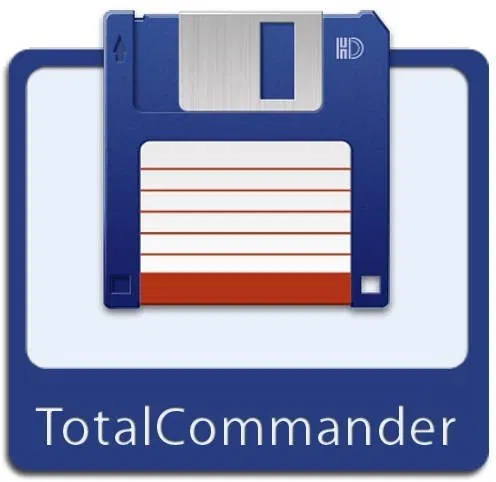
Total Commander 11.51.2 Free Download
Total Commander is fully light and ease-of-use application to view, rename, move, copy files and so much more functions.

Total Commander for Windows
Total Commander Free Download for Windows PC (former Wincmd) is a file manager for Windows similar to Windows Explorer. However, Total Commander uses a different approach: it has two fixed windows side by side, like a well-known file manager for DOS.
When managing files in Windows, most people stick to the built-in option and work with Explorer. While it is a reasonably capable tool, it is not always suitable for the more demanding user, and this is where Total Commander can help.
The program is an Explorer replacement tool with a dual window view designed to make copying and moving files from one folder to another easier. But the capabilities of Total Commander extend far beyond this. Can use a powerful search facility to hone in on files and folder comparison and synchronization tools, ideal for backups and web designers.
A Quick View panel is available to view a wide range of image formats, and integrated support for compressed files such as ZIP, ARJ, RAR, and CAB means that you can view the contents of archives without the need to extract them first. There is also an integrated FTP server, which means working with local files is virtually identical to working with those stored on a remote server.
Key Features:
- Two file windows side by side.
- Multiple languages and Unicode support.
- Enhanced search function.
- Compare files (now with editor) / synchronize directories.
- Quick View panel with bitmap display.
- ZIP, 7ZIP, ARJ, LZH, RAR, UC2, TAR, GZ, CAB, ACE archive handling + plugins.
- Built-in FTP client with FXP (server-to-server) and HTTP proxy support.
- Parallel port link, multi-rename tool.
System Requirements:
- OS: Windows (11, 10, 8.1,7).
- RAM (Memory): 2 GB RAM (4 GB Recommended).
- Hard Disk Space: 200 MB or more.
